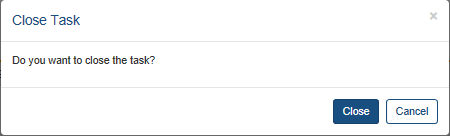Close Task
Use the Close Task function to complete a task and delete it from your Tasks screen.
When you roll your mouse over the trash icon  on the Tasks screen, the Delete button appears, as shown here.
on the Tasks screen, the Delete button appears, as shown here.

Click the Delete button to delete the task. Then click Close in the confirmation dialog, as shown here.